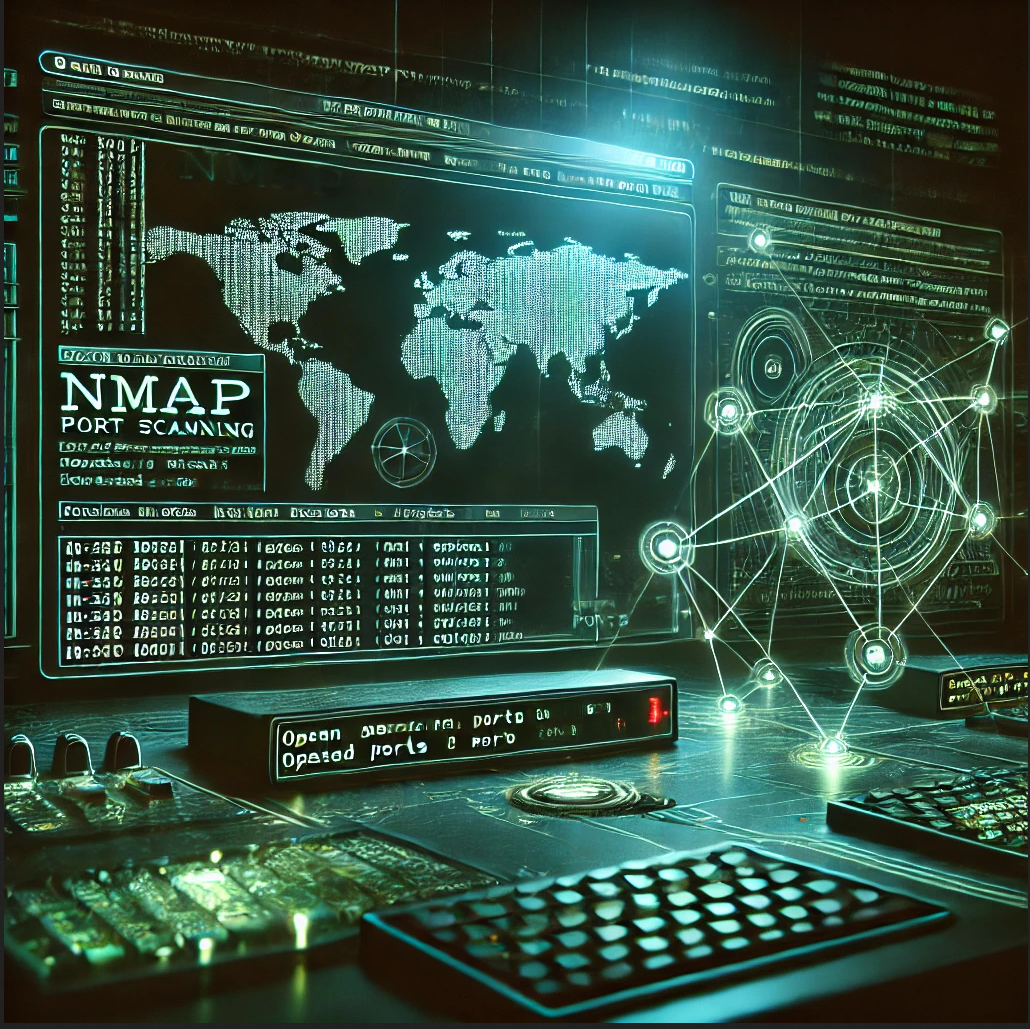Nmap - Network Enumeration
Nmap - Network Enumeration
Nmap is a powerful network scanning tool that can be used to discover hosts and services on a computer network, thus creating a “map” of the network. It is an essential tool for network administrators and security professionals to assess the security posture of a network.
This is just a quick overview of some notes i have written about Nmap. Nmap is a powerful tool that can be used to discover hosts and services on a computer network. It is an essential tool for network administrators and security professionals to assess the security posture of a network.
Basic Scanning Techniques
Host Discovery
Ping Scan:Nmap uses ICMP echo requests to determine if a host is up. This is the default scan when Nmap is run as a regular user.TCP SYN Scan:Nmap sends a SYN packet to the target host and waits for a response. If a SYN/ACK packet is received, the port is considered open.TCP Connect Scan:Nmap establishes a full TCP connection with the target host to determine if the port is open. This scan is slower than a SYN scan but is less likely to be detected by intrusion detection systems.UDP Scan:Nmap sends UDP packets to the target host to determine if a UDP service is running on the port. UDP scans are slower than TCP scans and may not always provide accurate results.SCTP Scan:Nmap sends SCTP packets to the target host to determine if an SCTP service is running on the port. SCTP scans are less common than TCP and UDP scans.ICMP Echo Scan:Nmap sends ICMP echo requests to the target host to determine if it is up. This scan is similar to a ping scan but uses ICMP echo requests instead of ICMP echo replies.ACK Scan:Nmap sends an ACK packet to the target host and waits for a response. If an RST packet is received, the port is considered closed.SYN Scan:Nmap sends a SYN packet to the target host and waits for a response. If a SYN/ACK packet is received, the port is considered open.
FIN Scan:Nmap sends a FIN packet to the target host to determine if the port is open. This scan is less common than other scanning techniques.Window Scan:Nmap sends a packet with a specific window size to the target host to determine if the port is open. This scan is less common than other scanning techniques.Maimon Scan:Nmap sends a packet with the FIN, URG, and PSH flags set to the target host to determine if the port is open. This scan is less common than other scanning techniques.Xmas Scan:Nmap sends a packet with the FIN, URG, and PSH flags set to the target host to determine if the port is open. This scan is less common than other scanning techniques.Null Scan:Nmap sends a packet with no flags set to the target host to determine if the port is open. This scan is less common than other scanning techniques.Idle Scan:Nmap uses a third-party host (zombie) to scan the target host. This scan is less likely to be detected by intrusion detection systems.FTP Bounce Scan:Nmap sends a PORT command to an FTP server to determine if the port is open. This scan is less common than other scanning techniques.Fragmentation Scan:Nmap sends fragmented packets to the target host to determine if the port is open. This scan is less common than other scanning techniques.
The syntax for your Nmap command should be as follows:
1
nmap [scan type] [options] [target]
Port States
Nmap considers different states when enumerating ports. TCP and UDP ports on a network host identify specific network services. Services adhere to network protocols and are linked to specific port numbers. No two services can use the same port on a single IP address.
Basic Port States:
Open Port:Indicates the presence of a service actively listening on that port.Closed Port:Signifies the absence of any service listening on that port.
Advanced Port States (Considering Firewalls):
Open:A service is actively listening on the port, and it is accessible.Closed:No service is listening, but the port is reachable and not blocked.Filtered:Inaccessibility of the port makes it unclear if it is open or closed, typically due to firewall interference.Unfiltered:The port is reachable, but it’s unclear if it is open or closed, often identified during an ACK scan.Open|Filtered:Ambiguity in determining if the port is open or being filtered.Closed|Filtered:Uncertainty in discerning whether the port is closed or filtered.
Scanning Options:
-sSSYN-scan (stealth)-sVVersion Scan. Change intensity by using--version-intensityor similar alternatives like--version-light,--version-all-AAggressive Scan--disable-arp-ping-n-sTBasic TCP Scan-p-All ports-sCdefault set of script scans--packet-traceshows packets-PEICMP echo request for discovering live host (add-snif you don’t want to follow that with a port scan)-PMICMP address mask to discover live hosts-PPICMP timestamp request to discover live hosts-RPerform DNS resolution for all addresses, including ones appearing offline-SSpoof IP-address-DDecoy address-fFragment packets. More fragmentation can be done by:-ff, or--mtu-sIZombie/Idle Scan--reasonStates how Nmap made its conclusion--data-length-ddebugging
Firewall and IDS/IPS Evasion
There are sevral ways to bypass firewall rules and IDS/IPS. Here you can read some methods to help you with this.
Determine Firewalls and the rules
Your packets can be registered as ‘dropped’ or ‘rejected’ after a scan, meaning the dropped packets are ignored by the target host, with no response. The rejected packets are returned with an RST flag, that contains differnt types of ICMP error codes, or nothing at all.
Common errors might be:
- Net Unreachable
- Net Prohibited
- Host Unreachable
- Host Prohibited
- Proto Unreachable
- Port Unreachable
When scanning a target, the ‘-sA’ flag increases the difficulty for a firewall and IDP/IPS system to detect than a regular ‘-sS’ flag (SYN) or ‘-sT’ Connect Scan. The TCP ACK scan (-sA) sends a TCP packet with only the ACK flag, and the host has to respond with an RST flag when a port is closed or open.
All connections attempts with SYN flag from extarlan networks are usually blocked by firewalls. When using ACK flag, it is often passed by a firewall, since it can not determine if there was established a connection first from the external or internal network. 💻
Here are some scanning options:
- Specify port:
-p - SYN scan:
-sS - ACK scan:
-sA - Disable ICMP Echo Request:
-Pn - Disable DNS resolution:
-n - Disable ARP ping:
--disable-arp-ping - Show packets:
--packet-trace
SYN-Scan
1
sudo nmap 10.10.10.15 -p 21,22,25 -sS -n -Pn --disable-arp-ping --packet-trace
ACK-Scan
1
sudo nmap 10.10.10.15 -p 21,22,25 -Pn -n -sA --disable-arp-ping --packet-trace
Detect IDS/IPS
The detection of IDS/IPS systems are more difficult since these are passive traffic monitoring systems. In short, the IDS system examine all connections between hosts and if it finds a packet containing something that its defined as suspicious, it will alert.
IPS systems performs measures which is configured individually by an admin, to detect and prevent potential attacks automaticly. Keep in mind that the IDS and IPS are not the same application, and that the IPS serves as a compliment to IDS 😎
To determine if such systems are ran on the target network, we can use VPS (Virtual Private Servers) with different IP addresses, aka use several/many. By doing this, we avoid lockout if/when the target host detects something and blocks the IP-address.
- The IDS systems alone are often there to aid the administrator by detecting potential attacks on their network. We can trigger the system by e.g., scanning one port very “agressively”.
- To determine if an IPS system is present, scan from a single host (VPS), and if you are blocked and lose connection to the target network, the admin probably has configured some security measures. Then just continiue with anoter VPS.
Decoys
Decoy scanning -D is the method which Nmap generates various random IP addresses inserted into the IP header to disguise the origin of the packet sent. We can generate random, and a specific number of IP-addresses seperated by a colon :. The real IP (yes, your IP address 🤔) is randomly placed between the generated IP addresses.
Scan by using Decoys:
1
sudo nmap 10.10.10.15 -p 80 -sS -Pn -n --disable-arp-ping --packet-trace -D RND:5
note: the decoys must be alive, or else the service may be unreachable due to security measures to prevent SYN-flooding.
Testing Firewall Rule
1
sudo nmap 10.10.10.15 -n -Pn -p445 -O
Scan By Using Different Source IP
1
sudo nmap 10.10.10.15 -n -Pn -p 455 -O -S 10.10.5.5 -e tun0
note: -e tun0 sends all requests through the specified interface
DNS Proxying
When scanning Nmap uses a reverse DNS resolution by default. DNS queries are often passed in most cases, since the web server is supposed to be found. DNS queries are made over the UDP port 53. Some also go through TCP port 53.
We can specify DNS servers ourself by doing --dns-server <ns>, <ns> .
Companies often use their ofn DNS servers, and could be useful to avoid detection and interact with the hosts within the internal network. We can also make use of the TCP port 53, as an source port when scanning, if the admin uses the firewall to control this port and the IDS/IPS properly, the TCP packets from your machine will be trusted and passed along.
SYN-Scan of a Filtered Port
1
sudo nmap 10.10.10.15 -p500000 -sS -Pn -n --disable-arp-ping --packet-trace
Syn-Scan From DNS Port
1
sudo nmap 10.10.10.15 -p50000 -sS -Pn -n --disable-arp-ping --packet-trace --source-port 53
If the firewall accepts TCP port 53, it’s likely that IDS/IPS filters might also be configured weaker than others. Test this by trying to connect to this port by using Netcat.
Connect to the Filtered Port
1
ncat -nv --source-port 53 10.10.10.15 50000
Avoid supicous user-agent names
User-Agent can be logged by the remote web server when running Nmap scans with the -sC option when Nmap probes the web server If an HTTP user agent isn’t set at the time of running the given Nmap script, the logs on the target system could log a user agent containing Nmap Scripting Engine. This can be mitigated using the option –script-args http.useragent=”CUSTOM_AGENT”.
--script-args http.useragent="CUSTOM_AGENT"
More Scanning examples:
- TCP Null Scan:
sudo nmap -sN 10.10.242.146 - TCP FIN Scan:
sudo nmap -sF 10.10.242.146 - TCP Xmas Scan:
sudo nmap -sX 10.10.242.146 - TCP Maimon Scan:
sudo nmap -sM 10.10.242.146 - TCP ACK Scan:
sudo nmap -sA 10.10.242.146 - TCP Window Scan:
sudo nmap -sW 10.10.242.146 - Custom TCP Scan:
sudo nmap --scanflags URGACKPSHRSTSYNFIN 10.10.242.146 - Spoofed Source IP:
sudo nmap -S SPOOFED_IP 10.10.242.146 - Spoofed MAC Address:
--spoof-mac SPOOFED_MAC - Decoy Scan:
nmap -D DECOY_IP,ME 10.10.242.146 - Idle (Zombie) Scan:
sudo nmap -sI ZOMBIE_IP 10.10.242.146 - Scan Network Range:
sudo nmap 10.10.242.0/24 -sn -oA tnet | grep for | cut -d" " -f5 - Service Detection:
nmap -sV --version-light 10.10.242.146
Recommended process of enumeration:
- Enumerate Targets - Determine the scope of network addresses to scan. This may involve a range of IP addresses, specific domains, or a list of hosts.
- Discover Live Hosts - Use Nmap to identify which IP addresses within the specified range are active. This is typically done using a ping scan to detect hosts that respond.
- Reverse-DNS Lookup - Perform a reverse-DNS lookup to gather the hostnames associated with the live IP addresses. This can provide more context about the nature of each host.
- Scan Ports - Conduct a port scan on the discovered hosts to find open ports and infer potential services running on the host.
- Detect Versions - Execute a service version detection scan with Nmap to determine the version of the services running on open ports. This can help in identifying known vulnerabilities.
- Detect OS - Use Nmap’s OS detection feature to make an educated guess about the operating system running on each live host, which is crucial for further vulnerability assessment.
- Traceroute - Perform a traceroute analysis with Nmap to understand the path packets take to reach each host. This information can be useful in network topology mapping.
- Scripts - Utilize Nmap’s scripting engine to run scripts for more advanced enumeration such as vulnerability scanning, further service enumeration, or specific checks against known issues.
- Write Output - Finally, save the results of the scans using Nmap’s output options for future reference or reporting. This might include normal, XML, or grepable formats for ease of analysis.